Types of Game Dev
For a moment, let's go back a few topics when we talked about how the development itself takes place. And that it is pointless to rush into development right away, but it is good to play with the idea a bit, create a prototype of the game (paper model) and verify your idea with several playtests.
Here, too, we can find several connections with the standard life cycle or project development. The first development method we can discuss is the Waterfall type.
Waterfall
It is historically the oldest methodology. Its idea is simple - first, you design a complete game on paper, then implement it, then test that the designed rules work, edit (make cool and sexy animations) and release it.
The main feature - the process is one-way and does not allow returns. So, if you are solving the final art for the game and you find out that some rule does not work correctly or you need to add some, you have a problem.
Iterative
Perhaps, for this reason, someone decided that it wouldn't be bad to at least be able to go back and correct the mistakes of previous steps, so they created an iterative procedure.
Like the waterfall, the game is designed, implemented, and verified to work properly.
But here comes a new step, which is evaluating the game. You play the game and evaluate what is good and needs to be changed. And finally, decide if the game is good enough, suggest changes and repeat the whole process. Until you are sufficiently satisfied or until the game is over.
The iterative development method is very close to the scientific method:
- make an observation (this game mechanic could be fun),
- establish a hypothesis (this set of rules will make the game fun),
- design an experiment to prove/disprove a hypothesis (design a playtest that decides),
- perform an experiment (play a game),
- evaluate the results of the experiment, formulate a new set of observations and return to the first step.
Iterative with Rapid Prototyping
For non-PC games, this process works well. However, one big problem with computer games is implementation - it's expensive and time-consuming (if game development takes the first 18 months of a 24-month project, you won't have much time for playtesting and editing).
The more iterations, the better the final project (game). Therefore, any game design process should be iterative. Because of this, designers often create their prototypes on paper and then involve programmers in the development when they are sure that the basic rules are fun. Such a process is called rapid prototyping.
(Rapid) Prototyping
One of the definitions is e.g., this one:
Prototyping is finding the fastest possible way to assemble a playable version of your game idea by any means.
Prototyping can be understood or viewed as a tool for designers. It's a great way to communicate and then iterate on ideas.
However, don't look at a prototype as your game's first or early version. Prototyping is about verifying ideas, quickly incorporating new ideas or canceling them, and mainly about iteration. The result of a prototype is not always something that will definitely make it to the production version in the end.
A key feature of prototyping is speed.
Paper Model and Playtesting
Before you get down to the actual development, check if the idea you have and the set of rules you're applying to the game have any potential for success. If you were to develop first, you would only verify your idea when you have a finished prototype, which could be in a few weeks. A paper model (if applicable) of your game is fantastic for this.
You can build a paper model of your game relatively quickly, and thus you can check very quickly whether your idea has the potential to attract attention and, therefore, whether it can be successful at all.
Another fantastic helper is playtesting - a term that describes the activity of playing and validating your idea. All this without writing a single line of code.
Paper models and playtesting are fantastic aids for the initial exploration of an idea. You can use them to introduce new ideas into the game, create new iterations, and verify them immediately.
Benefits of (Paper) Prototyping
Let's look at some of the benefits that come from using paper.
Development and Iteration Speed
Prototyping allows you to focus more on ideas than on technologies, and it is possible to verify very quickly whether they work. The ideas can be further iterated quickly, while new iterations can be applied immediately (while playing with the prototype).
Nothing beats paper for speed, which is fantastic for prototyping needs. We can use it anytime and for anything. It will allow you to get a playable game ASAP (without any technology).
Low Technical Barrier to Entry
With (paper) prototyping, no technical and technological experience is needed, which allows you to focus on game mechanics. Not having to deal with any technology can help avoid technology issues later in development. Indeed, prototyping helps to eliminate errors already in the design phase. This advantage is also reflected in the fact that anyone from the team can participate in prototyping.
Collaborative Prototyping
Because of the simplicity and speed of iterations, we can collaboratively modify a paper prototype in a way that is impossible with its digital version. The team can collaborate on a paper prototype and share their ideas quickly. Likewise, other team members also participate in prototyping can lead to the fact that they quickly become enthusiastic about the project or adopt him. Prototyping can also work as a great team-building activity.
For this reason, we would also prefer you go to exercises together as a team. In many ways, this exercise is a team-building activity, during which you play together, talk, have fun, but also shout ;)
Focused Prototyping and Testing
Product testers tend to focus on implementation details. But prototyping is a fantastic tool for testing as well. Paper prototyping can also work great for UI and UX design.
Paper Prototyping
In terms of speed, paper prototyping is the fastest, easiest and cheapest option. With the help of a paper prototype, it is possible to verify the game mechanics themselves and the UI. It is possible to try the complete game and check a specific feature and its effect on the game mechanics.
It is even possible to import printed paper. For example, squared paper or even hexagonal paper. The latter is particularly useful for testing games where players move not to four sides but directly to six (e.g., military strategies).
In addition to paper, however, it is also possible to use other aids, such as
- game dice - they don't have to be just the classic 6-sided ones, but you can also buy multi-sided ones, e.g., 12 or
- playing cards - while they do not have to be used at all with their original values/images, and we can modify their meanings,
- sticky notes - they stick, can be moved, can be written on,
- board - fantastic for brainstorming, useful with a pile of colored markers, easy to wipe off, don't forget to take a picture of it sometimes, can also serve as a game surface in cooperation with glues,
- lego cubes - figures, buildings, vehicles, ...
- notebook - for notes and new ideas, always in your pocket and at hand, if it happens to you (you got an idea).
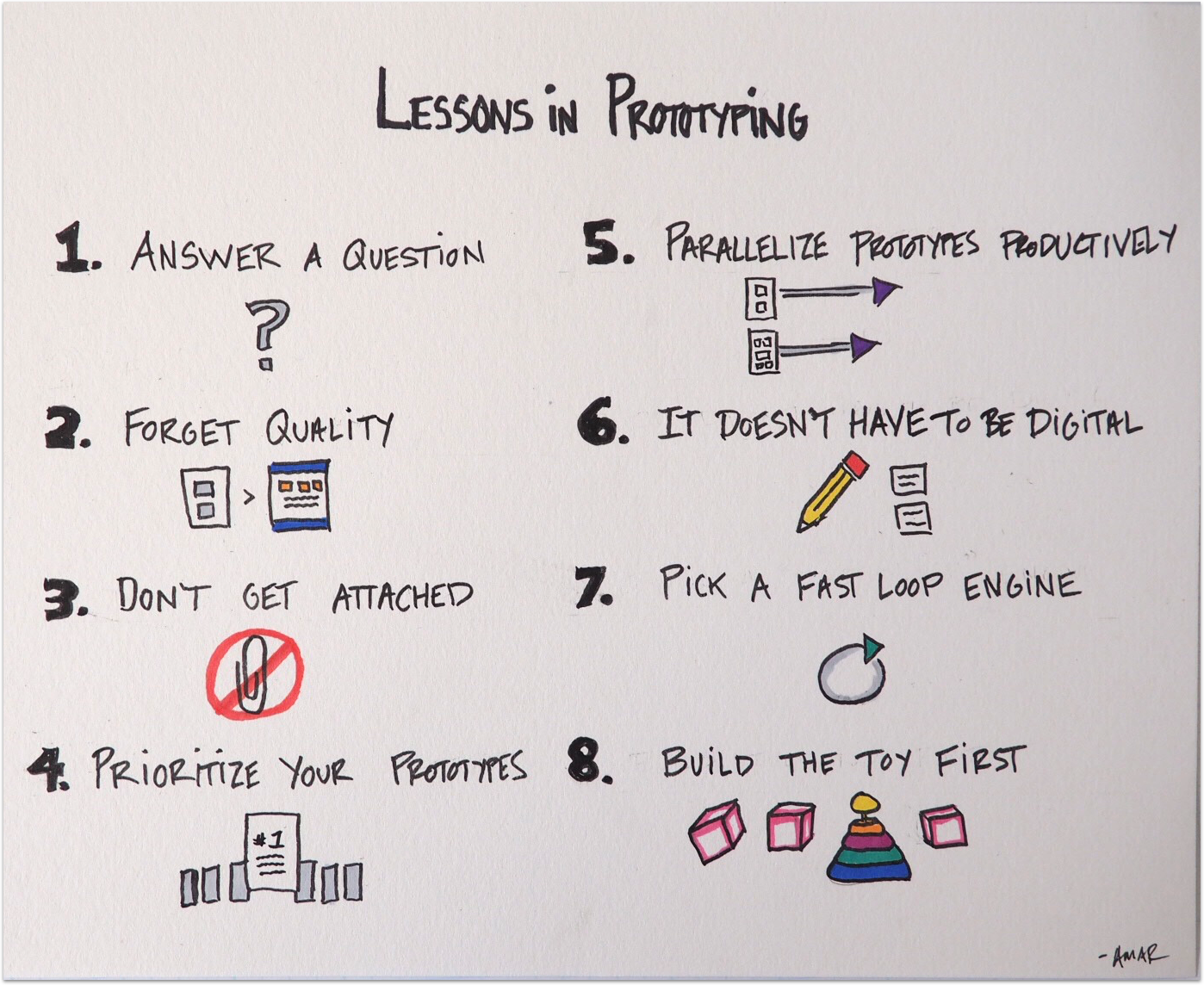
Paper Prototype Example
Below is a sample of what such a paper prototype might look like for a strategy-action game. Of course, when you add buildings and players, you can get an exciting and comprehensive overview of the game's possibilities.
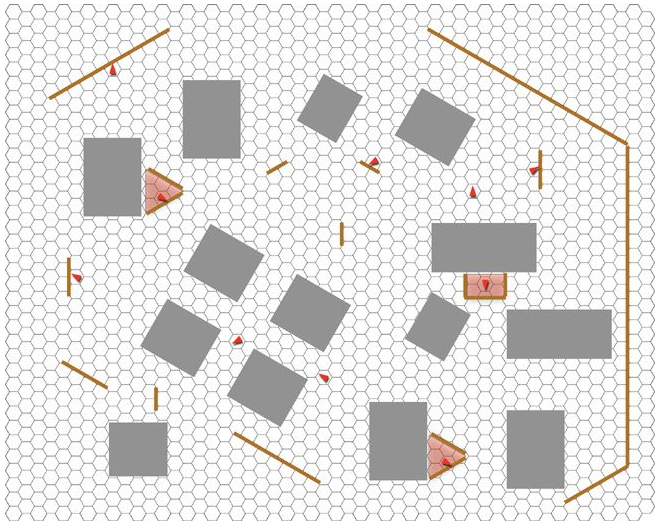
Some benefits that we can gain thanks to this prototype:
- understanding how the player can move through space - walls, buildings,
- verification of the balance of simple systems - in this case, e.g., weapons that were used in this prototype,
- thanks to the prototype, it is possible to design several UI mockups easily,
- verification of fleeting ideas.
The use of the prototype can also be exaggerated, and you can interfere with things that are better for the computer than for you, e.g., tracking various information (visibility/invisibility of objects, enemies relative to distance), physics (application of different physical laws in the game).
Additional Resources
- Soren Johnson: Analysis: Sid Meier's Key Design Lessons
- Marco Mignano: Use Paper Prototyping to design your games
- Kez: Paper Prototype Play
- Canvas Network: Level 5.2: Prototyping in Paper