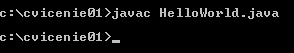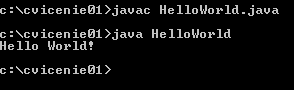Objectives
- Familiarize with the Java technologies subject organization.
- Differentiate between platform types - Standard Edition (Java SE), Enterprise Edition (Java EE), Micro Edition (Java ME).
- Learn to search resources, familiarize with the Java API structure and use the course material on http://docs.oracle.com/.
- Manage to install Java SE SDK, translate and run a program in Java in the command line.
- Differentiate between the types and significance of Java platform certificates.
Introduction
-
Predmet Technológie Java je predmetom zameraným na výučbu programovania v jazyku Java na platforme Java Standard Edition.
Instructions
-
Familiarize with the organization of the subject Java Technologies and conditions to gain credit. In case of any questions, ask your lector. On each exercise (starting with 4) the student has to be able to present the actual state of the works on the Minesweeper study. Without the current source code, the attendance on the exercise is pointless. The main emphasis is on individual work and consultations with the lector.
-
Familiarize with the portal http://www.oracle.com/technetwork/java, three editions of the Java technology (SE, EE, ME), and find out how to install the Java Standard Edition Environment.Task: What is the difference between the JDK, JRE and IntelliJ IDEA installation?
-
Translate and run
HelloWorld, source code is in HelloWorld.java.
Translate the program in the command line using the java compilerpublic class HelloWorld { public static void main(String[] args) { System.out.println("Hello World!"); } }javac. The compiler argument is the path to the file containing the program (HelloWorld.java).Note: The need to differentiate between lowercase and uppercase letters in the path depends on the OS platform (MS Windows, Solaris, Linux, Mac OS).Task: Find out which file was added in the directory. What does the file contain?Run the program in the JVM environment usingjava. The argument for the JVM is the class name of the program containing themainmethod.Note: Considering that Java differentiates uppercase and lowercase letters (similar to C, C++, C# languages), it is necessary to differentiate between upercasse and lowercase letters when writing the class name (HelloWorld).Task: What happens, if you writejava helloworldinto the command line?Task: Try to renameHelloWorld.java's main methodmainintostart. Did you manage to compile and run the program?Note: You can use a text editor Notepad (Windows), Notepad++ (Windows) or jEdit (Solaris). -
Familiarize with the Java platform installation structure - (Solaris:
/export/home/student/jdk1.8.0, Windows:c:\Program Files\Java\jdk1.8.0). -
Familiarize with the Java tutorial http://docs.oracle.com/javase/tutorial.
-
Familiarize with the Java documentation http://docs.oracle.com/javase/8/docs/api – the fundamental orientation in the Java API.
-
Familiarize with the Java Certification Path. The content of the Technológie Java subject is similar to (but not entirely the same as) the requirements and peraparation for gainig the Oracle Certified Professional Java Programmer, originally Sun Certified Java Programmer certificate. The OCPJP certification assumes an active practices with the Java technologies in the range at least 6 months. More about the certification can be found on http://education.oracle.com/pls/web_prod-plq-dad/db_pages.getpage?page_id=140#13.Task: Find out how it is possible to absolve the OCPJP certification. It is necessary to have the OCPJP Certified Java Associate certification before OCPJP?Task: How much does the OCPJP certification cost? How much does the certification preparatory course cost?
Resources
- The Java Tutorial http://docs.oracle.com/javase/tutorial
- J2SE reference documentation http://docs.oracle.com/javase/8/docs/api
Additional resources
- Cay S. Horstmann, Gary Cornell: Core Java, Volume 1: Fundamentals, 9th Edition. Prentice Hall PTR, December 2012, 1008 pp. ISBN 0137081898.
- Cay S. Horstmann, Gary Cornell: Core Java, Volume 2: Advanced Features, 9th Edition. Prentice Hall PTR, March 2013, 1152 pp. ISBN 013708160X.
- Pavel Herout: Učebnice jazyka Java, 5. vyd. Kopp, 386 pp. ISBN: 978-80-7232-398-2.